 After I upgrade OS my Macbook Air I got about 40 GB back from nowhere and have rely on 3th party applications for improving my productivity. I really love the upgrade until I insert a few SD cards and iPhones to my computer. The app called Photos always launches to search and display photos in the devices. It was super annoying for me and I tried to stop it from opening up. The only standard way to prevent it is to check do not use Photos on this device. HELL NO!! That’s not what I wanted. I want to kick it out of my computer since I don’t need it.
After I upgrade OS my Macbook Air I got about 40 GB back from nowhere and have rely on 3th party applications for improving my productivity. I really love the upgrade until I insert a few SD cards and iPhones to my computer. The app called Photos always launches to search and display photos in the devices. It was super annoying for me and I tried to stop it from opening up. The only standard way to prevent it is to check do not use Photos on this device. HELL NO!! That’s not what I wanted. I want to kick it out of my computer since I don’t need it.
Then I tried to remove it from /Applications and as I had expected, OS doesn’t allow users to make changes on bundle apps.
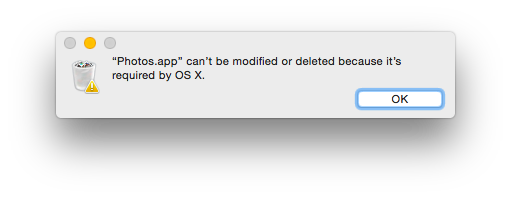
Hey, how about super user then, It works!! Here is how.
Open Terminal (/Applications/Utilities/Terminal.app), and go to /Applications by typing command.
|
1 |
cd /Applications |
Rename the Photos.app to other name, let’s say you may still need it later, so we will not remove it.
|
1 |
sudo mv Photos.app Photos.app.bk |
OS X will ask you for the password to grant super user permission, enter your account password. If you are not an administrative account, you will need one or you might ask who know more about computer to help you.
There you are, Photos will no longer auto launch when you plug new devices in since OS X can’t launch app in this name.
However, you cannot launch Photos again as well. Sorry about that. Try use other apps that are less annoying.
In case you want to get your Photos.app back, just switch Photos.app and Photos.app.bk.
I hope this work for you and no other applications launch instead of the renamed Photos.

